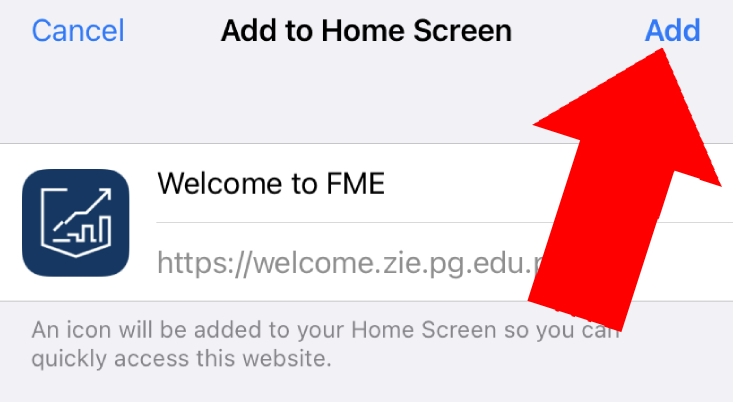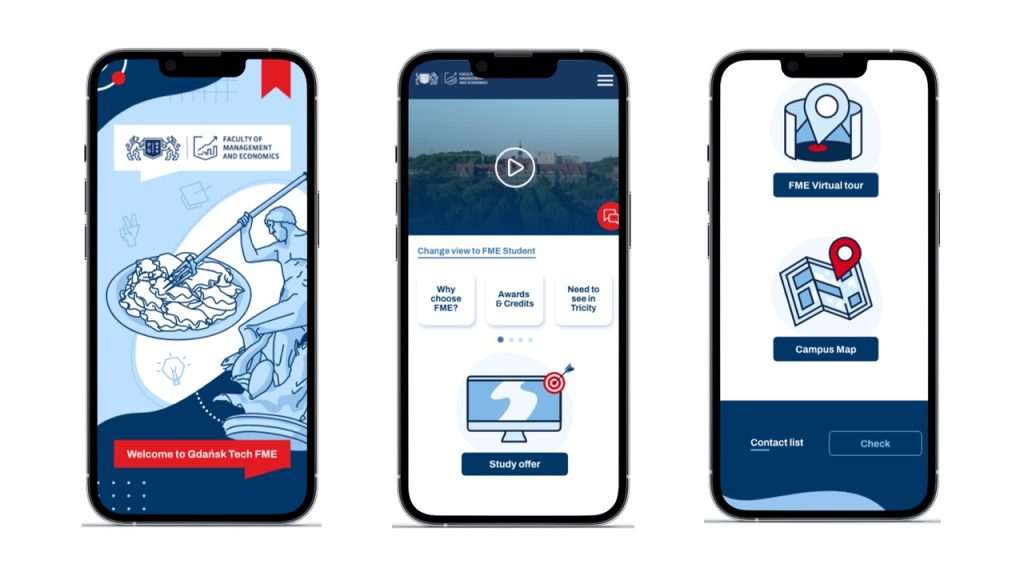
Instalation guide
Probably your browser does not support automatic application installation. To be able to use our service, you must perform the installation procedure manually.
In the first step, click on the icon responsible for displaying the browser menu.

In the next step, select install, then a window will open confirming the installation of our application.
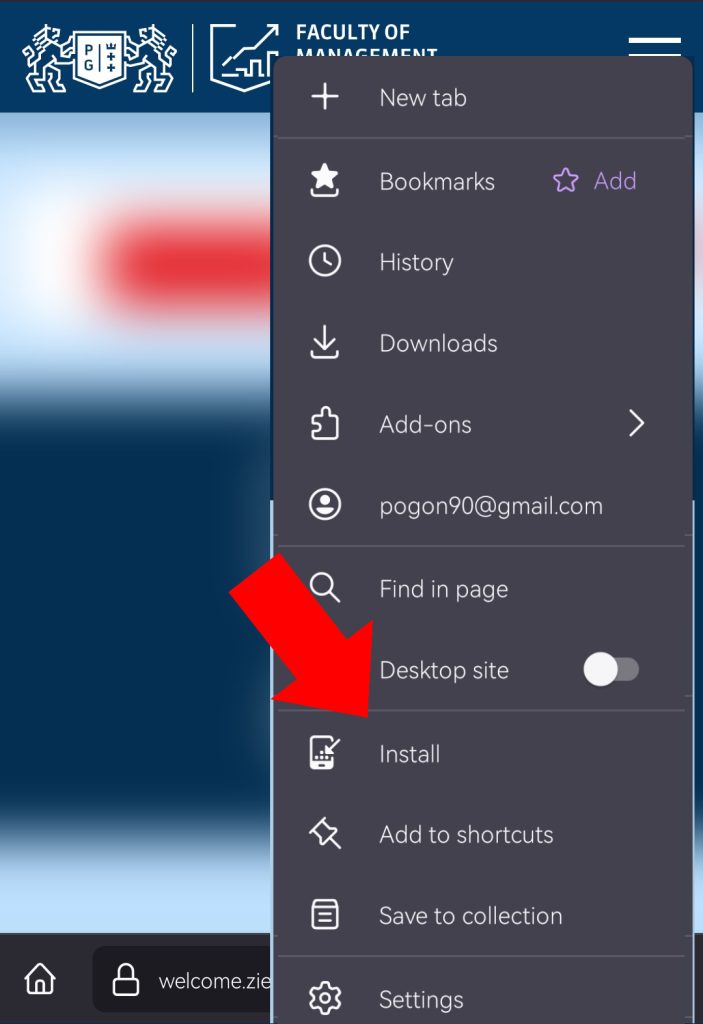
At this stage, confirm the installation of the application by pressing the ADD button.
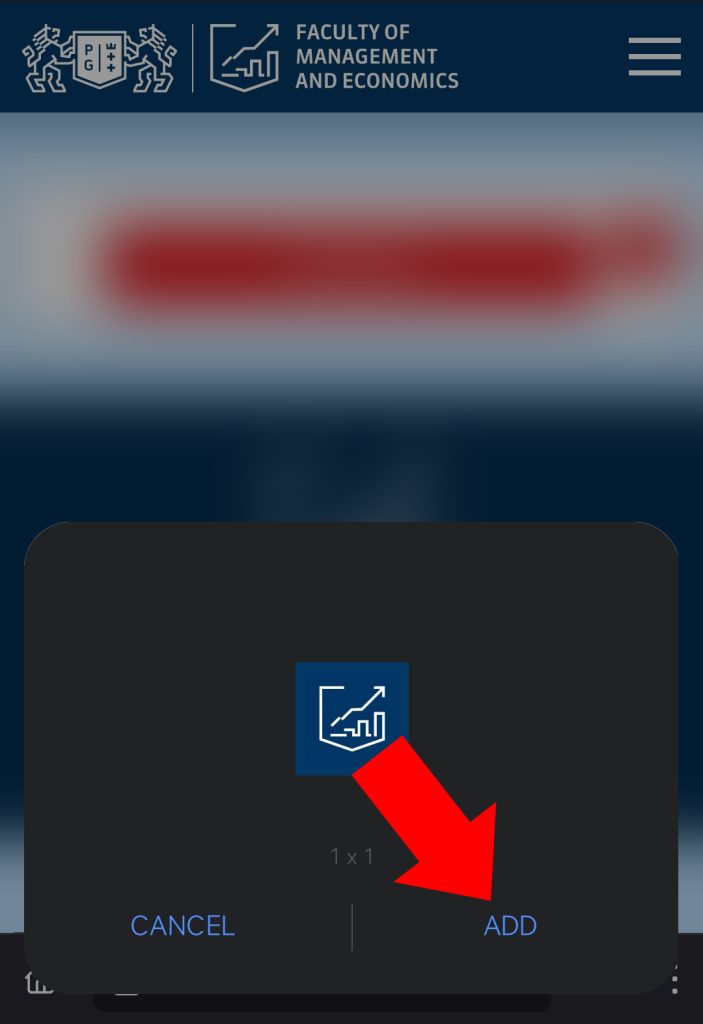
Instalation guide
Probably your browser does not support automatic application installation. To be able to use our service, you must perform the installation procedure manually.
In the first step, you need to display the browser menu by clicking on the following icon.

In the next step, select the option ADD TO HOME SCREEN.
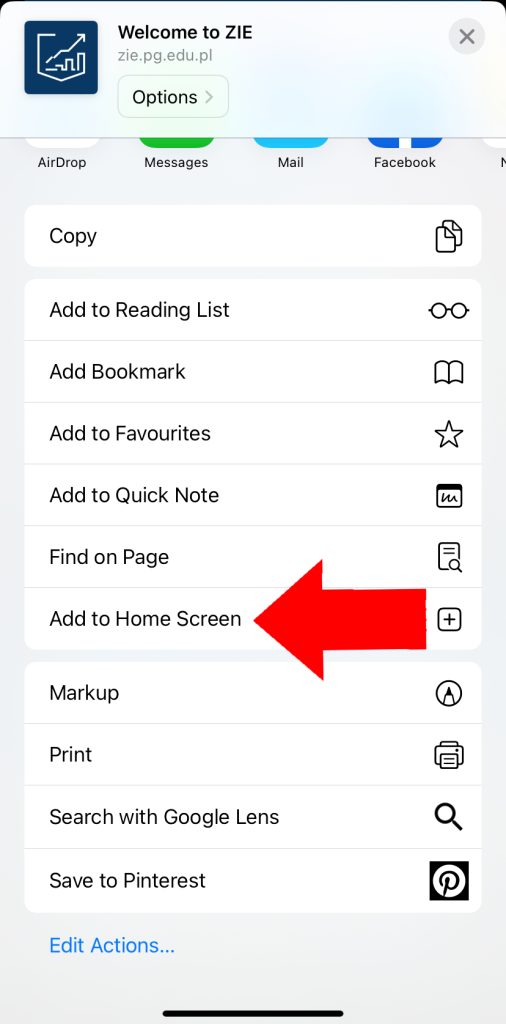
In the last step, confirm adding the application to the home screen by clicking the ADD button.